Monday, December 29, 2008
Dialects, Music, and Memory
Rhythmic Mandarin isn't a free resource but I thought it was certainly an amusing one. There are several demo audio samples available to listen to. I noticed a number of differences between the words common in Mandarin used in the Hong Kong vs. what I am used to from mainland Nanjing, Beijing, and Shanghai. I think they have a good idea however using music to help them to learn the language and aid the memory. It was fun to listen to anyway.
Tuesday, December 23, 2008
More Good Stuff!
Seems that Chinesepod.com has got competition...or at least they will. PopUpChinese.com has taken much of the same format as Chinesepod but adds the functionality of being able to choose between reading simplified and traditional characters apparently. I don't use Chinesepod for reading or otherwise practicing characters anyway so this certainly doesn't matter to me. Anyway, I've completely switched over to simplified characters so life is good.
Also, check out these memory games for Integrated Chinese and Other Word Lists at Yellowbridge.com.
It's getting hard to keep up with all the new tools online for practicing Chinese but I'm not complaining! :-)
Also, check out these memory games for Integrated Chinese and Other Word Lists at Yellowbridge.com.
It's getting hard to keep up with all the new tools online for practicing Chinese but I'm not complaining! :-)
Saturday, December 20, 2008
Best software to date for learning to write characters?

Check out Skritter.com. The program is still in beta testing but that's not a bad thing since it means that it's free to use for now. Made for learning to write characters, it is your personal online tutor for stroke order, character memorization, and learning tones too. It claims to keep track of how you are doing...how well you remember each character and it quizzes you based on both your previous progress and based on the statistics of how easily students generally remember certain characters. I am so excited about all the new software and other learning tools available for learning Chinese nowadays!
Cool Tools for Learning Chinese
From ChineseExpat.com:
To get Chinese Pera-kun, just go to its plugin page, download then install it, and drag its icon onto your navigation bar through View -> Toolbars -> Customize.
Also, check out Remembering Simplified Hanzi which is also mentioned on the same Chineseexpat.com page.
Chinese Pera-kun
Have you ever wished you could hover your mouse over a character or group of characters and see it’s pinyin and meaning instantly?
Well, a plugin for Firefox, Chinese Pera-kun, can help you do this. It’s not perfect but it comes close.
To get Chinese Pera-kun, just go to its plugin page, download then install it, and drag its icon onto your navigation bar through View -> Toolbars -> Customize.
Also, check out Remembering Simplified Hanzi which is also mentioned on the same Chineseexpat.com page.
Thursday, December 18, 2008
Happy Holidays Everyone!
I feel awful about missing so many meetings. I kept thinking that I would be able to find the time and in the end just had far too much to do at work and home...the end of the semester + holidays is such a busy time! Anyway, I had really been feeling Chinese Class withdrawal symptoms until yesterday when we had our final and I got to see my favorite professor and TA again (and classmates). I need to practice reading and writing Chinese at a faster pace so I don't take say almost 2 1/4 hrs to do a 2 hr test. If I had not felt so rushed, it would have been an easy test. :-)
So, I really logged on to the group today to let everyone know about this cool flashcard system that I use to practice characters.

Mnemosyne is a flashcard program where you can import cards on any subject and it will quiz you based on how well you rated your knowledge of each bit of information (in this case, each character or word). After you download the program itself, you can import flashcards for any of Integrated Chinese (or all of level one anyway) as well as a lot of other Chinese vocabulary sets, including the HSK exam vocabularies.
Also, this site has flashcards in several forms, including Mnemosyne and PDF (for printing on business cards or other paper) and other types of files too.
HAPPY HOLIDAYS EVERYONE!
Wo xiwang xiage xueqi neng jian nimen!
Wow, I hope I got that word order right...
So, I really logged on to the group today to let everyone know about this cool flashcard system that I use to practice characters.

Mnemosyne is a flashcard program where you can import cards on any subject and it will quiz you based on how well you rated your knowledge of each bit of information (in this case, each character or word). After you download the program itself, you can import flashcards for any of Integrated Chinese (or all of level one anyway) as well as a lot of other Chinese vocabulary sets, including the HSK exam vocabularies.
Also, this site has flashcards in several forms, including Mnemosyne and PDF (for printing on business cards or other paper) and other types of files too.
HAPPY HOLIDAYS EVERYONE!
Wo xiwang xiage xueqi neng jian nimen!
Wow, I hope I got that word order right...
Sunday, December 7, 2008
Soap Operas/Dramas
Before Crouching Tiger, there was this HK soap-opera starring Chow Yun-Fat. In Cantonese of course, but with subtitles.
And here is another very well-done drama in Mandarin, The Dance of Passion (cheesy name, good show).
And here is another very well-done drama in Mandarin, The Dance of Passion (cheesy name, good show).
Wednesday, November 5, 2008
Chinese Character Test
Hi all,
Clavis Sinica has a website on which they sell Chinese reading and referencing software. The really cool thing is that they also have an applet that lets you take a Chinese Character Test.
There are multiple skill levels, and you can test in traditional or simplified. It's a cool way to pass the time doing something relevant, learn some new vocabulary, and just get a sense of what you do and don't know about characters. Have fun!
http://www.clavisinica.com/character-test-applet.html
Clavis Sinica has a website on which they sell Chinese reading and referencing software. The really cool thing is that they also have an applet that lets you take a Chinese Character Test.
There are multiple skill levels, and you can test in traditional or simplified. It's a cool way to pass the time doing something relevant, learn some new vocabulary, and just get a sense of what you do and don't know about characters. Have fun!
http://www.clavisinica.com/character-test-applet.html
Monday, November 3, 2008
Youtube-Style Web Sites
Dear all,
These are the links [for] two Chinese Youtube-style web sites. You may have an interest [in] them.
http://www.youku.com/
http://www.tudou.com/
Song
These are the links [for] two Chinese Youtube-style web sites. You may have an interest [in] them.
http://www.youku.com/
http://www.tudou.com/
Song
Saturday, October 25, 2008
Chinese Popular Media
I had been searching for Chinese popular media such as fashion magazines...Marie Claire and Good Housekeeping, for example, both have Chinese editions. And then I was searching for Chinese soap operas online at Youtube, etc... What I found instead was some very cool music.
Here are two versions of the same song(在那遙遠的地方), one is a duet sung by Han Hong and Hao Ge (from Liberia?) and the other by Wang Leehom (王力宏, Chinese-American). Over the years, a gazillion Chinese and non-Chinese people have sang this beautiful song. Wang Leehom was my aunt's classmate at Williams college just up the hill! In my humble opinion, Wang Leehom's version is one of the best. :-) I'm in the process of learning the lyrics to the original song.
Want more music? This very cool site has the lyrics for many Chinese pop songs (and non-pop too I think) in pinyin and hanzi and when you roll over the characters you get an English translation! Aaaand...the mp3s for each song are also available to download for free. What more could you ask for?
By the way, if anyone wants to jointly purchase a Chinese magazine subscription with me, please let me know. They are crazy expensive by themselves but if we bought a subscription among say 10 people then it would be just 12 or 20 dollars (depending on which magazine it was) per person. :-)
Additional note: 10/27/08
Here's another...
Here are two versions of the same song(在那遙遠的地方), one is a duet sung by Han Hong and Hao Ge (from Liberia?) and the other by Wang Leehom (王力宏, Chinese-American). Over the years, a gazillion Chinese and non-Chinese people have sang this beautiful song. Wang Leehom was my aunt's classmate at Williams college just up the hill! In my humble opinion, Wang Leehom's version is one of the best. :-) I'm in the process of learning the lyrics to the original song.
Want more music? This very cool site has the lyrics for many Chinese pop songs (and non-pop too I think) in pinyin and hanzi and when you roll over the characters you get an English translation! Aaaand...the mp3s for each song are also available to download for free. What more could you ask for?
By the way, if anyone wants to jointly purchase a Chinese magazine subscription with me, please let me know. They are crazy expensive by themselves but if we bought a subscription among say 10 people then it would be just 12 or 20 dollars (depending on which magazine it was) per person. :-)
Additional note: 10/27/08
Here's another...
Wednesday, October 22, 2008
Ni shuo "Chanish" ma?

Thanks to having studied Spanish for over two years in College but lived in China, I often want to speak both languages (Chinese and Spanish) at the same time. I end up wanting to say things like, wode zhongwen no es muy bueno. Of course, wo Espanol shuode tambien bu hao :-P Hahaha. Okay, I really do know better and I'm not trying for grammatical accuracy here either...but hybrids like this do happen, especially when you know the word for something in a different language than the one you are speaking in. Afterall, it was an Amherst College professor (right down the road), Ilan Stavans, who wrote a book on the emergence of Spanglish today. We've probably all tried Chinglish but do you speak three or more languages? What hybrid languages have you encountered?
Does Your Word Processor Speak Chinese?
I just (as in a few minutes ago) set up my word processor (Microsoft Word 2007) in my office to write in Chinese. It is so awesome! When I write in pinyin, it automatically translates what I write into characters. I don't know how it decides which characters I meant since it doesn't ask me to input tones but I imagine it decides based on how frequently particular characters are used and used in combination with each other. Anyway, this is a pretty straightforward process in Windows XP (I'll try Vista later on my laptop) and I will briefly explain here how to do it. Also, I don't know how to do this with an Apple but maybe someone else does?
In Windows XP, navigate to the Control Panel (Start Menu -> Settings -> Control Panel).
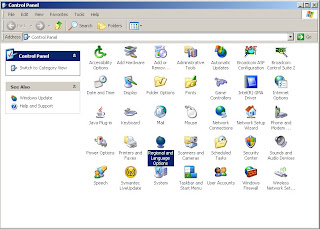
Double-Click the Regional and Language Options icon (a globe).
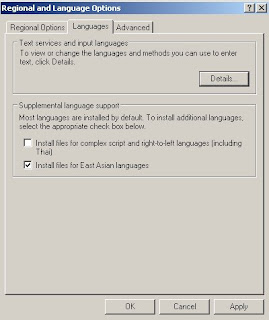 Click on the Languages tab within that and then check the option that reads, Install files for East Asian languages.
Click on the Languages tab within that and then check the option that reads, Install files for East Asian languages.
I think that it will ask you then (I've already forgotten) which language you want to install. I chose Chinese (PRC) which installed the Chinese (Simplified) Microsoft Pinyin IME 3.0 language support files. This has worked very nicely so far.
After you have told it what language you want to install files for, you will need to restart your computer (it should prompt you to do so after installation).
After restarting your computer, navigate again to the Languages Tab within Regional and Language Options, click on details and you should see that you now have support for both English and Chinese listed here.
Click on Key Settings to see what keys you will need to press to toggle between languages. Switching from one language to the other is as easy as pressing two keys at the same time, the left alt button and the shift key. (You can change this to any combination of the left Alt or Control key and any other key but left Alt and shift is very easy to press anytime so I left it as is.)
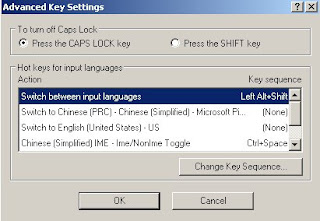
Now you can open Word, press left Alt + Shift and start typing away in pinyin.
For Example...
I type:
Yinwei wo shi nide hao pengyou suoyi wo bu xihuan Gao xiansheng. Gao xiansheng bu xihuan ni.
The computer translates this on the screen as:
因为我是你的好朋友所以我不喜欢高先生。 高先生不喜欢你。
Hope this is helpful! I am happy to answer any questions you might have in the comments section. :-)
In Windows XP, navigate to the Control Panel (Start Menu -> Settings -> Control Panel).
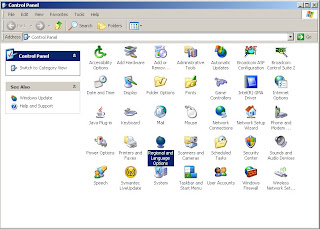
Double-Click the Regional and Language Options icon (a globe).
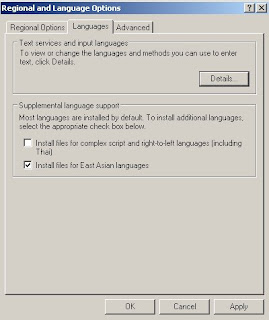 Click on the Languages tab within that and then check the option that reads, Install files for East Asian languages.
Click on the Languages tab within that and then check the option that reads, Install files for East Asian languages.I think that it will ask you then (I've already forgotten) which language you want to install. I chose Chinese (PRC) which installed the Chinese (Simplified) Microsoft Pinyin IME 3.0 language support files. This has worked very nicely so far.
After you have told it what language you want to install files for, you will need to restart your computer (it should prompt you to do so after installation).
After restarting your computer, navigate again to the Languages Tab within Regional and Language Options, click on details and you should see that you now have support for both English and Chinese listed here.
Click on Key Settings to see what keys you will need to press to toggle between languages. Switching from one language to the other is as easy as pressing two keys at the same time, the left alt button and the shift key. (You can change this to any combination of the left Alt or Control key and any other key but left Alt and shift is very easy to press anytime so I left it as is.)
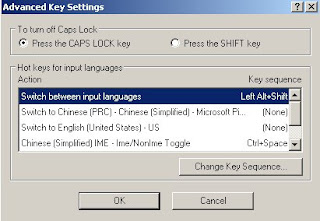
Now you can open Word, press left Alt + Shift and start typing away in pinyin.
For Example...
I type:
Yinwei wo shi nide hao pengyou suoyi wo bu xihuan Gao xiansheng. Gao xiansheng bu xihuan ni.
The computer translates this on the screen as:
因为我是你的好朋友所以我不喜欢高先生。 高先生不喜欢你。
Hope this is helpful! I am happy to answer any questions you might have in the comments section. :-)
Sunday, October 19, 2008
Thursday, October 16, 2008
Videos
Apparently, Blogger won't allow me to make changes to entries that I didn't originally post here so that's why I've embedded these Youtube videos recommended by Marc and Bri (and me too) here in a new post. Enjoy.
Nice. Maybe we could get some lyrics for this one?
_____________________________________________________________________________________
This one was cool too.
____________________________________________________________________________________
Lol.
_____________________________________________________________________________________
Here are a couple of recommendations of my own:
Sa Ding Ding - Alive (Sanskrit Version)
_____________________________________________________________________________________
then the same song, "Alive", but in Mandarin...
_____________________________________________________________________________________
and here's one last one by Sa Ding Ding, "Mama Tian Na"...If you like her, search for Sa Ding Ding on youtube or see a gazillion Chinese music sites for more of her songs.
Nice. Maybe we could get some lyrics for this one?
_____________________________________________________________________________________
This one was cool too.
____________________________________________________________________________________
Lol.
_____________________________________________________________________________________
Here are a couple of recommendations of my own:
Sa Ding Ding - Alive (Sanskrit Version)
_____________________________________________________________________________________
then the same song, "Alive", but in Mandarin...
_____________________________________________________________________________________
and here's one last one by Sa Ding Ding, "Mama Tian Na"...If you like her, search for Sa Ding Ding on youtube or see a gazillion Chinese music sites for more of her songs.
Monday, October 13, 2008
Thursday, October 9, 2008
Tuesday, October 7, 2008
Just for fun
So, Marc sent me a link to add to our Useful Links section, but it didn't quite make the cut. Rather, it's not exactly "useful". However, I decided to post it here instead so that we can all enjoy YouTube fun. I think that YouTube has a lot to offer that can actually help your Chinese. If you have YouTube videos that you like that are related to Chinese or East Asian culture, feel free to post them here. I'm including some of my favorites.
Sunday, October 5, 2008
Chinese Discussion Group Blog
你们好,
Welcome to our new blog!
I set this up so that people can post suggestions for our meetings. If you have a question or a topic that you would like to discuss at one of our meetings, you can post it here and I'll look into it and bring it up to the group in discussion.
Please feel free to express your opinions on other aspects of the group as well.
I've also included a Useful Links section for any sites that are helpful in studying Chinese. The one posted there now is my favorite online Chinese dictionary. It's sweet, check it out! Let me know if you have any we should include.
Welcome to our new blog!
I set this up so that people can post suggestions for our meetings. If you have a question or a topic that you would like to discuss at one of our meetings, you can post it here and I'll look into it and bring it up to the group in discussion.
Please feel free to express your opinions on other aspects of the group as well.
I've also included a Useful Links section for any sites that are helpful in studying Chinese. The one posted there now is my favorite online Chinese dictionary. It's sweet, check it out! Let me know if you have any we should include.
Subscribe to:
Comments (Atom)
